<?php
$to = '[email protected]';
$subject = $subject ;
$message = $message ;
$header = "From: [email protected]\r\n";
$header.= "MIME-Version: 1.0\r\n";
$header.= "Content-Type: text/plain; charset=utf-8\r\n";
$header.= "X-Priority: 1\r\n";
mail($to, $subject, $message, $header);
?>32
points
Questions
5
Answers
3
-
Hi,
You can use below step by step tutorial to connect mysql with php.You can connect mysql with php with below usages :
Mysqli<?php
$host = “localhost”;
$user_name = “db_uname”;
$pass_word = “db_password”;// Creating new connection
$con = new mysqli($host, $user_name, $pass_word);// Checking for new connection
if ($con->connect_error) {
die(“Connection failed: ” . $con->connect_error);
}
echo “Connected successfully”;
?>- 848 views
- 1 answers
- 0 votes
-
Hi,
you are not able to send email in php because you are not sending headers along with email.
Please try with below simple tutorial to send email in php.- 742 views
- 1 answers
- 0 votes
-
Hi,make some section
Transparentwherever you wants to add yourColors. i.e,
if you want to change notification color then you can change like this :
.setColor(your_color_resource_here)CAUTION:
setColoris working inLollipopnot any other version you need to check for the same.if (android.os.Build.VERSION.SDK_INT < Build.VERSION_CODES.LOLLIPOP) { Notification notification = new Notification.Builder(context) ... } else { // Lollipop specific setColor method goes here. Notification notification = new Notification.Builder(context) ... notification.setColor(your_color) ... }You can also make this happen by using
Lollipopas the targetSDK.You can find more details for NotificationIconat Google Developer Console Notification Guide Lines.Preferred Notification Icon Size 24x24dp
mdpi @ 24.00dp = 24.00px
hdpi @ 24.00dp = 36.00px
xhdpi @ 24.00dp = 48.00pxThis answer accepted by JaydipsinhZala. on December 29, 2015 Earned 15 points.
- 2030 views
- 1 answers
- 0 votes