I want to get list of filenames in folder using node.js along with other details such as
- filename
- created date
- filesize
So which procedure should I follow to get details of files
- node js fs readdirsync
- fs read directory
So, If one has an idea for a listing of filenames please give me node.js fs example.
I would like to share a solution to get a list of filenames in a folder using node.js.
We can read a directory and get a list of files within it by using fs.readdir.
Syntx:
fs.readdir(path[, options], callback
- path <String> | <Buffer>
- options <String> | <Object>
- encoding <String> default = 'utf8'
- callback <Function>
fs.statSync[https://nodejs.org/api/fs.html#fs_fs_statsync_path] give us details of files like created on, file size (Bytes), last access time, last change time, last modify theme can be accessed.
fs.statSync returns an array of files properties. Like
var stats = fs.statSync(“/Os/”+file);
stats[“size”] = size of file in Bytes
stats[“atime”] = Last file access time
stats[“mtime”] = Last modify time of file when content of file is changed
stats[“birthtime”] = file created time
Example:
var fs = require("fs");
//Get files within the Os Directory
fs.readdir("/Os/", (err,files) => {
files.forEach(file => {
var stats = fs.statSync("/Os/"+file);
console.log("==============================================>");
console.log("Name: " + file + " Size: " + stats["size"]);
console.log("Last Access:" + stats["atime"] + " Modify Time: " + stats["mtime"]);
console.log("Created On : "+stats["birthtime"]);
console.log("==============================================>");
});
});
You can use the fs.readdir
const testFolder = ‘./tests/’;
const fs = require(‘fs’);
fs.readdir(testFolder, (err, files) => {
files.forEach(file => {
console.log(file);
});
});
if you are looking for Node.js development services, then hire the services of a trustworthy company with great knowledge in this field for your next project.