I am using Ubuntu 16.04 and Node.js => 6.6.0 and npm => 3.10.3
I am trying to configure the project with angular seed, which is based on angular2 .
I have placed code on lamp structure but could not start due to this error : Cannot find module ‘.tmp/Rx.min.js’
I am trying to run environment with below command :
npm run build.dev
error message details are shown in this image:
node.js version : 6.6.0
npm version : 3.10.3
If I am also missing anything version or module , so please suggest for the same.
During the configuration of angular seed , one common issue is found with a message : cannot find module “.tmp/Rx.min.js”
It means that Rx module is not found with this version or module.
So the second thing is that which step is required to solve this issue :
It has the simple solution for the cannot find module “.tmp/Rx.min.js”
You have to run below command :
npm run-script postinstall