I am trying to set up an application with reactjs. While running gulp command, getting the following error
Error: Couldn't find preset "es2015" relative to directory
This kind of error occurs during setup of an older version of react web application.
Error: Couldn't find preset "es2015" relative to directory
It can be solved by running the following command:
npm install --save-dev babel-preset-es2015