331
points
Questions
90
Answers
73
-
I had faced some issue with original content and assets it can be go in spam.
For spamscore needs to check with backlinks of website or blog. If suppose your website or blog’s urls are linked with spam website or used in selling some stuff which are illigal so Google will penalized or will make your website spam listed and spam score will increase- 344 views
- 1 answers
- 0 votes
-
This error can occur in case if react-addons-create-fragment package is missing.
To install missing package run following command to install package and save in a package.json file.npm i --save react-addons-create-fragment- 502 views
- 2 answers
- 0 votes
-
This kind of error occurs during setup of an older version of react web application.
Error: Couldn't find preset "es2015" relative to directoryIt can be solved by running the following command:
npm install --save-dev babel-preset-es2015- 1104 views
- 1 answers
- 0 votes
-
This type of errors can come in Ubuntu OS. I had the same issue about [nodemon] Internal watch failed: watch ENOSPC
ENOSPC issue is referring fro disk space, temp memory size or could be different but an error is coming from node.js
If you are using ubuntu then it can be solved by the following command:
echo fs.inotify.max_user_watches=524288 | sudo tee -a /etc/sysctl.conf && sudo sysctl -pAfter running this command just restart your react or node application.

- 1903 views
- 2 answers
- 0 votes
-
Here is step by step guide to install slack in ubuntu 16.04 or a higher version.
1. Download slack .deb setup file for Ubuntu. It can be download by one of the following commands.
wget https://downloads.slack-edge.com/linux_releases/slack-desktop-2.6.3-amd64.deb
or download the slack .deb file fromhttps://slack.com/downloads/linux
2. Go to the Downloads folder
cd ~/Downloads
3. Run slack setup file by the following command to start an installation
sudo dpkg -i ./slack-desktop-2.6.3-amd64.deb
If you face any error during an install process, after running of the previous command. Please run below command to install without any error
sudo apt-get -f install
to fix your installation issue.Video Tutorial
- 1351 views
- 2 answers
- 0 votes
-
Task estimate is the base from people can judge how proficient you are.
If you make wrong task estimate with can make the wrong estimate and can affect your business.
Here is some suggestion over to make a plan for your task estimate.
How to plan task estimate?
– First read carefully what is the client requirement and if not clear again make discuss with a client
– after getting clear about task get the answer of following questions.Have you implemented this task before?
Yes / Noif yes, How much time was take at the first time?
just give a true answer so if there is any misleading in estimate communication it will be clear.if no, first ask the team following question.
Has anyone implemented this task or feature as before?
if yes try to get a guideline how a colleague had applied task and which difficulties have been felt. So colleague will be the best guide you to make an estimate if he/her as worked on the same module.If no one has done this task before in your team then need to be more careful about estimate timeline of a task.
Here are the bunch of question or plan that can prevent you to make the wrong estimate.
1) Get make the rough algorithm how is gonna work?
2) Is it a new module or changes in an existing module?
3) Try to understand the current flow of a system.
in this case
– get in touch with the existing developer so get an idea about the flow
– Try debugging current code
– If app/website is live then try to understand a live system.
– read the documentation if it exists about current code
– ask for a testing account in case they are made4) Is same module or implementation available on the internet?
5) Is it third party integration like MailChimp / payment gateway?
6) Is documentation of third-party available?
7) Is there third party implementation article/ tutorial available?
8) Do research and development required (R&D) for task/module implement?
9) What is a current flow of code?
This one is most important because without seeing a current code and matching with new changes can lead to the wrong estimate.10) Which changes are required to implement task?
11) Will you create a small demo before to apply on a live website?
12) List out here your implementation of task/module in small parts with estimate hours
Here we can see it will not give you perfect estimate duration but it will prevent you to make the wrong estimate.
If you make the wrong estimate it can be a big problem for others.If you have made a total of estimate then note down how to submit estimation in the team.
– Give estimate specifically in hours/days.
– if estimates are given in days then specify how many hours/ day and also how many days of the week- 687 views
- 1 answers
- 0 votes
-
Laravel is a fastest growing PHP framework in order of development friendly, caching, security. The number of websites is fastly increased with laravel.
First of all, should go with wappalyzer. It’s a chrome extension that fetches website details like backend, front-end, analytics technologies being used by a website.
Here are top 10 websites based on laravel framework ranking source by Wappalyzer.- 682 views
- 2 answers
- 0 votes
-
Here are details if we have to set a placeholder image as default image in case of an image is failed to load for angular 2.
Angular 2 OnError to set a default image if link is broken or not valid
Need to handle a OnError event. It can be fired automatically when external image or document is failed to load.
Angular 2 OnError event is same as javascript error event.
This event can be called two ways.
a) call a function to handle error event in angular 2 scriptFor example.
<img onError="default_image()" src="htps://images.pexels.com/photos/230/landscape-nature-forest-trees.jpg" alt="" height="250px" /> //component: default_image() { this.IMAGE_PATH = "DEFAULT_IMAGE_PATH"; }b) write expression statement to handle error event
no need to call function, default image can be set within a statement in angular 2 scripts.
Syntax:
<img src="IMG_PATH" onError="this.src='DEFAULT_IMG'" alt="" height="250px" />
Example:
<img onError="this.src='http://via.placeholder.com/375x250/009688/000000?text=Default%20Image'" src="htps://images.pexels.com/photos/230/landscape-nature-forest-trees.jpg" alt="" height="250px" />
Demo set a default image in angular2- 1349 views
- 2 answers
- 0 votes
-
As you are doing image upload and getting the issue for image rotate that I can feel is you are trying to upload an image from REST API.
Image rotate issue is coming in php in below cases:- Html crop image is not used in front end ( In case of web)
- Image orientation is not checked ( Applicable if image cropping is not used)
Here I will tell you about how to check image orientation, rotating images and save it.
public function imageOrientaionUpload(Request $request) {$publicPath = public_path('uploads_directory/');if($request->file('imgFile') == null) {echo 'No File Exist';}$file = $request->file('imgFile');// generating unique name for uploaded file$uniq = uniqid().time();$uploadFile = $uniq.'.'.$file->getClientOriginalExtension();// getting file path$filePath = $file->getPathName();// image rotation code in php starts here$exif = @exif_read_data($filePath);if(isset($exif['Orientation'])) {$orientation = $exif['Orientation'];if (isset($orientation) && $orientation != 1){switch ($orientation) {case 3:// 180 degree image rotation$deg = 180;break;case 6:// 270 degree image rotation$deg = 270;break;case 8:// 90 degree image rotation$deg = 90;break;}if ($deg) {// If uploaded image is phpif ($file->getClientOriginalExtension() == "png") {$img_new = imagecreatefrompng($filePath);$img_new = imagerotate($img_new, $deg, 0);// Save rotated imageimagepng($img_new,$filePath);} else {$img_new = imagecreatefromjpeg($filePath);$img_new = imagerotate($img_new, $deg, 0);// Save rotated imageimagejpeg($img_new,$filePath,80);}}}}// image rotation code in php ends here// image compression start$destinationPath = $publicPath.$uploadFile;// checking file extenstion in php$getFileExtn = strtolower($file->getClientOriginalExtension());$imageExtnArr = ['jpeg','jpg','png','bmp'];if(!in_array($getFileExtn, $imageExtnArr)){echo 'Image File format not supported';}// save roatate image$img->save($destinationPath,70);echo 'failed to upload image';}- 2585 views
- 1 answers
- 0 votes
-
Woocommerce is a WordPress plugin which is famous for e-commerce platform among developers and startup companies. Woocommerce has very easy integration steps and providing payment gateway integration like PayPal, Stripe, and Cash on Delivery (COD) during installation in WordPress.
Woocommerce is coming by default in the English language for frontend store and admin panel. So far it’s little bit wore if the WordPress site language is not English.
If a requirement is to change a language of WooCommerce WordPress plugin from English to other languages like Danish, Finnish, German, French, etc. Here is step by step tutorial to change the language.
Here I am translating the site to Danish.
Step-1: Set WordPress language with language code in wp-config.php
define (‘WPLANG’, ‘da_DK’);
For language code refer: http://www.lingoes.net/en/translator/langcode.htm
Step-2: Create directory name as ‘languages’ in ‘wp-content’ directory
Step-3: Go to https://translate.wordpress.org/
Select language code. My language code is Danish as da here
Step-4: Above step will redirect to language landing page. Now, it will show the various WordPress versions. Select appropriate WordPress. It will redirect to https://translate.wordpress.org/locale/da/default/wp/4.8.x

Step-5: After above step, it will go the download option something like below. Scroll down the page to the bottom and select “.mo” file and click on “Export” button.

It will download .mo file. Convert filename to language code like ‘da_DK’
Now, move this .mo file ‘da_DK.mo’ to ‘wp-content/languages/’
Step-6: WordPress language conversation is downloaded now need to go for WooCommerce translation package.
Go to: https://github.com/woocommerce/woocommerce-language-packs
All language packs are available here. So choose appropriate language pack. It will have a zip file now extract this folder.
Now the first check is ‘plugin’ folder exists in ‘wp-content/language/’. If not then please create otherwise move extracted folder to plugin.
Step-7: Go to WordPress Admin Panel >> Settings >> General
Select new default language other English. In my case is Danish.

Result:
Check out how a website will look like in other languages.

- 2897 views
- 1 answers
- 0 votes